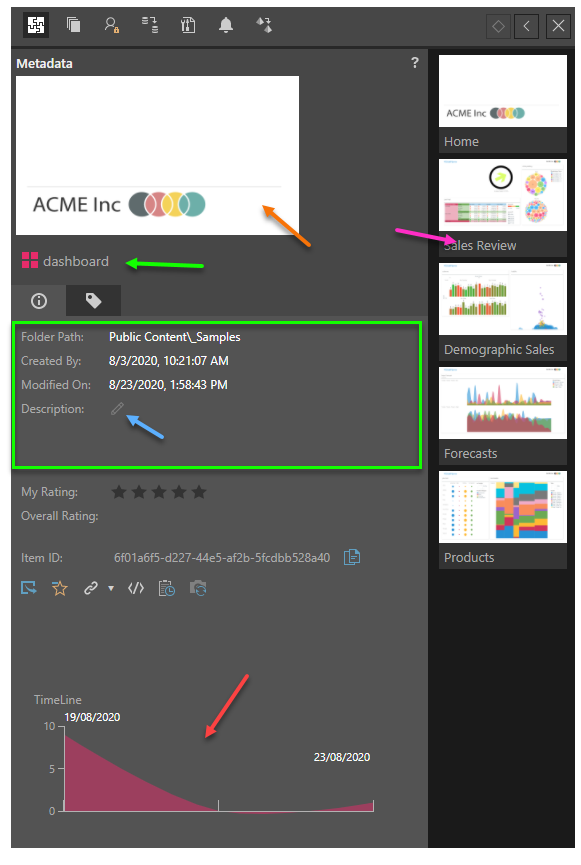The actions panel opens by default to the Metadata panel for a selected content item in the content manager.The Metadata panel houses information about the content item in a convenient vertical pane format. When opened, users can see:
- The item's Thumbnail Snapshot (orange arrow) - which makes it easier to remember what type of content it contains
- Slide thumbnails (purple arrow) - these are specific slide snapshots for Present dashboards only
- The content item's name and type (green arrow)
- General metadata on the item (green box)
- Its folder location
- Created details (by whom and when)
- Last Modified details (by whom and when)
- Its description as set when saved or changed. This also includes an option to edit the description (blue arrow)
- Usage Profile - this chart only shows up when reviewing an items lineage. It shows usage of the item over its life.